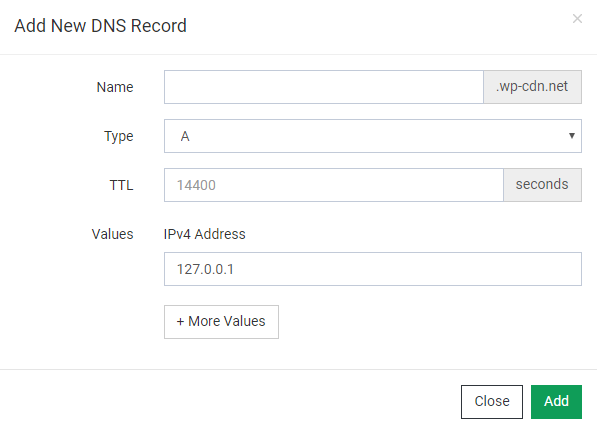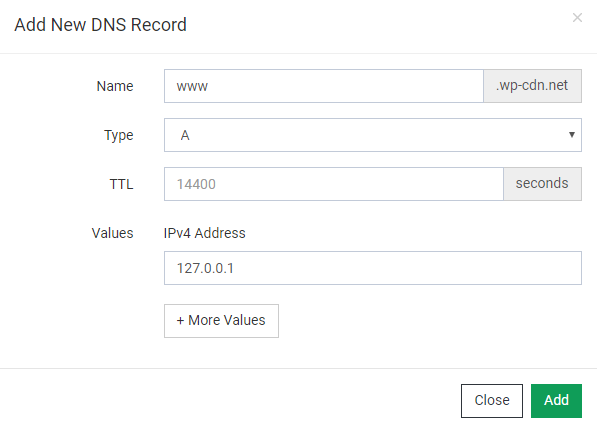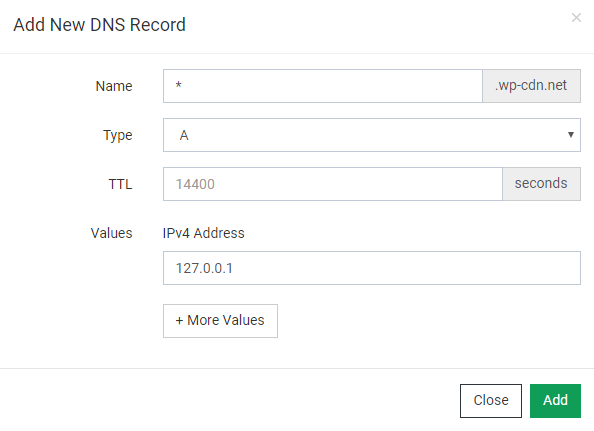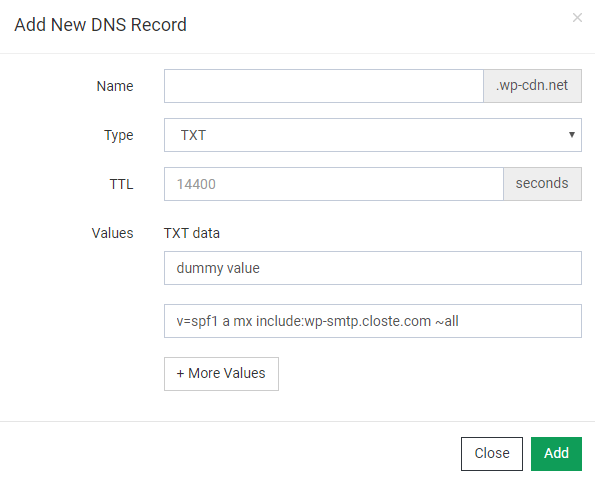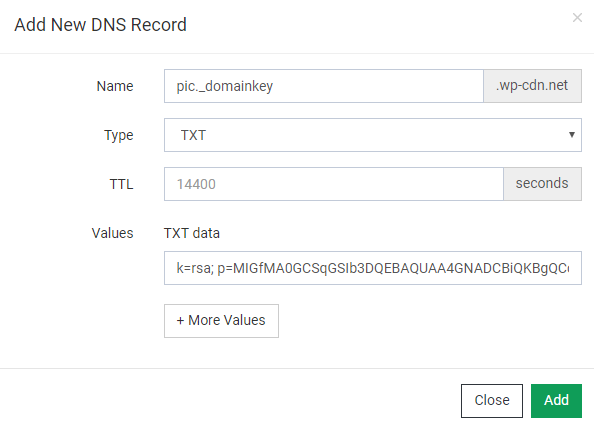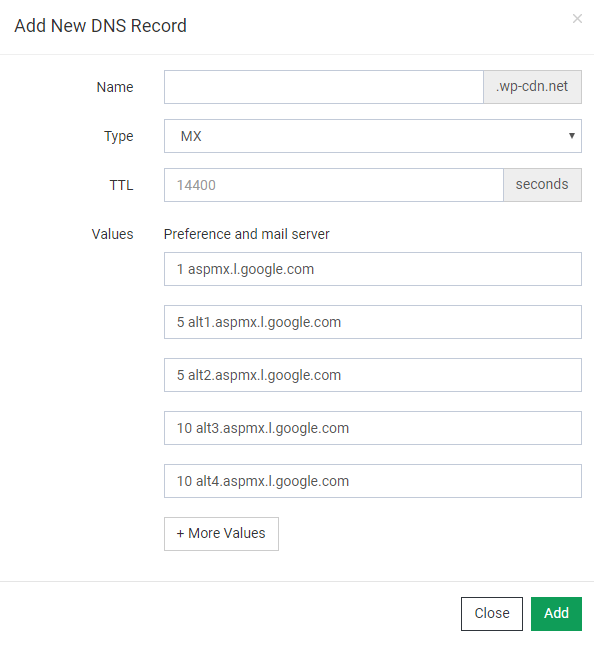DNS Records
Table of Contents
Closte support following DNS record types:
- A
- AAAA
- CNAME
- MX
- PTR
- SRV
- TXT
- CAA.
A DNS record always has 3 parameters, that is a hostname, TTL and value/s. After any DNS record change, you may need to wait a few hours for the DNS propagation.
Go to DNS->DNS Zone page and click on the Add Record or edit button on some existing record. In the examples section below, you can also find how to add any DNS record that our system warns you.
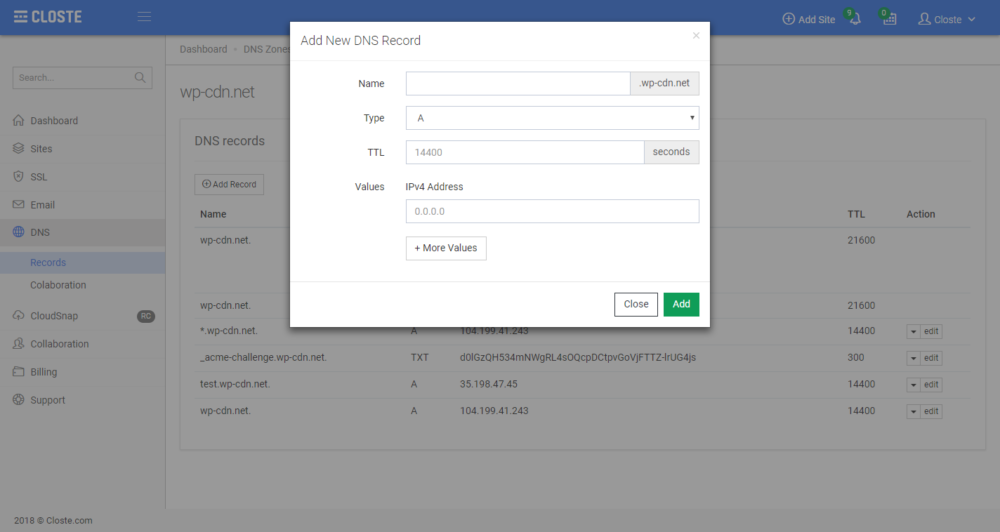
Some services may ask you to add ‘@’ character as a hostname known as naked domain hostname but in our system adding a record with ‘@’ or empty hostname is the same use case.
Time-to-live is an optional field with 14400 seconds (4 hours) as the default value.
- Value Format: IPv4 address, for example, 127.0.0.01
- Can have multiple values: Yes
- Value Format: IPv6 address, for example, 2001:0db8:85a3:0000:0000:8a2e:0370:7334
- Can have multiple values: Yes
- Value Format: hostname, for example, closte.com
- Can have multiple values: No
- Value Format: priority & hostname, for example, 5 mail.closte.com
- Can have multiple values: Yes
- Value Format: hostname, for example, closte.com
- Can have multiple values: Yes
- Value Format: priority weight port SIP, for example, 0 0 5061 sip.closte.com.
- Can have multiple values: Yes
- Value Format: value
- Can have multiple values: Yes
- Value Format: flag tag “value”, for example, 0 issue “letsencrypt.org”
- Can have multiple values: Yes
Hostname: wp-cdn.net Type: A Value: 127.0.0.1 TTL: 14400
Hostname: www.wp-cdn.net Type: A Value: 127.0.0.1 TTL: 14400
Hostname: *.wp-cdn.net Type: A Value: 127.0.0.1 TTL: 14400
Hostname: wp-cdn.net Type: TXT Value: v=spf1 a mx include:wp-smtp.closte.com ~all TTL: 14400
Hostname: pic._domainkey.wp-cdn.net Type: TXT Value: Copy TTL: 14400
Hostname: wp-cdn.net Type: MX Value: priority: 1, server: aspmx.l.google.com Value: priority: 5, server: alt1.aspmx.l.google.com Value: priority: 5, server: alt2.aspmx.l.google.com Value: priority: 10, server: alt3.aspmx.l.google.com Value: priority: 10, server: alt4.aspmx.l.google.com TTL: 14400
- Duplicate or invalid value: Either you are trying to add DNS record that already exists or the value/s are not the right formats.
- Adding a very long value: This usually happens, for example when you are trying to add DKIM validation record with a very long value, more than 255 characters, that need to be split into multiple smaller than 255 characters strings.