SSH
Table of Contents
SSH, also known as Secure Socket Shell, is a network protocol that provides administrators with a secure way to access a remote computer. Each WordPress site has dedicated server user which you can use it to log in via SSH. Before logging into SSH you need four
Before logging into SSH you need four information`s (host, port, user, and password) that can be found is site dashboard.
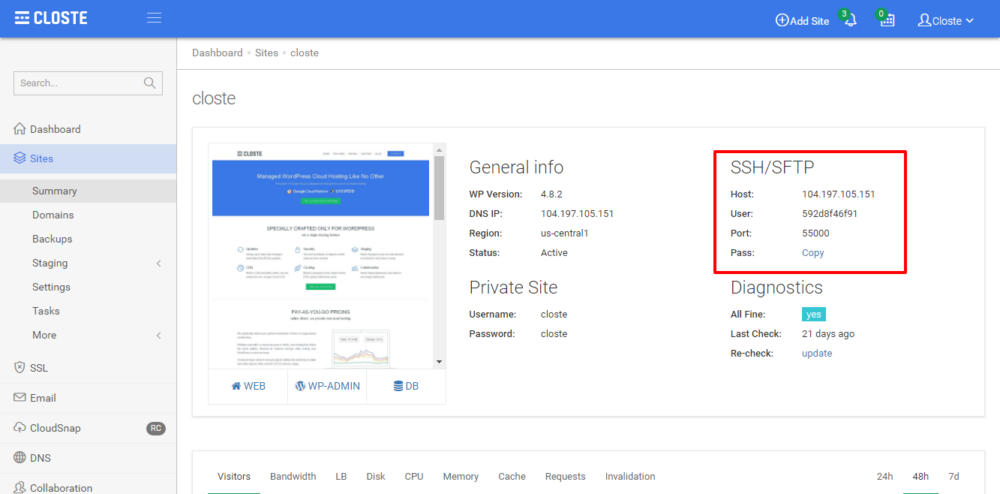
To log into SSH, you need an SSH client. We gonna use Putty as well know SSH client for Windows. Once downloaded, open it and copy your host and port info.
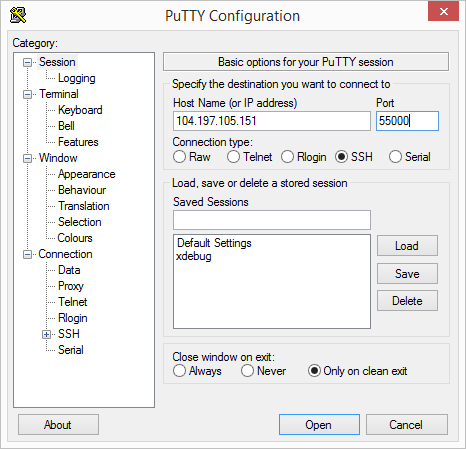
Once connected to the server, you need to enter your user and password information (mouse right click = paste).

The tool on Linux for connecting to a remote system using SSH is called, unsurprisingly, ssh.
The command to connect to our server is:
$ ssh username@server_ip_address:port
example:
$ ssh -p 55000 user@127.0.0.1
Once you have connected to the server, you will probably be asked to verify your identity by providing a password.
To start Terminal, go to your Mac’s Applications folder => click on the Utilities folder => then click on Terminal.
# ssh username@server_ip_address:port
example:
# ssh -p 55000 user@127.0.0.1
Once you have connected to the server, you will probably be asked to verify your identity by providing a password.