Tasks
Table of Contents
Tasks are actions that have been performed on your WordPress site. Any action performed on your WordPress site goes through the task and only one task can be running in a given time, all other will be in a pending state and executed once the running task end, one by one. It is very important that the site be compatible with WP-CLI, otherwise, most of our tasks will fail.
You can view your application tasks in Site -> Tasks.
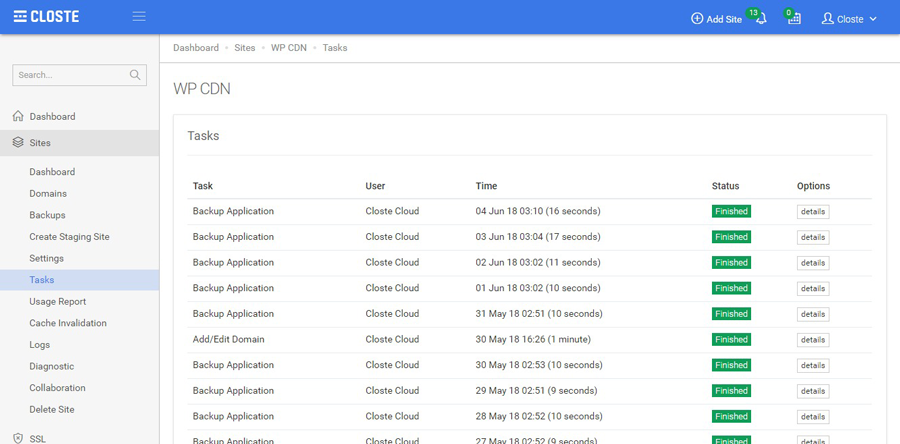
WP-CLI is the official command line tool for interacting with and managing WordPress sites and many of the task types require your site to be compatible with WP-CLI. We run two WP-CLI commands to ensure site does not throw a fatal error:
- wp core version -> Should return WordPress version
- wp option get siteurl -> Should return site main URL
There are some plugins who will prevent WP-CLI to work properly or will throw errors. To see the WP-CLI output from our task, go to the task details page and click on View WP-CLI Output button or run the above commands via SSH to regenerate the output.
Also, there is a well-known issue with a “maintenance mode” feature in the plugins or themes that returns HTML code and you should contact the authors to make it compatible with WP-CLI as this tool is used by many web hosting services or better said, by all managed WordPress hosting services.